The “new normal” brought on by the COVID-19 pandemic has presented many new challenges for early educators. With the increase in e-learning or if you are bringing school-aged children into your center, your internet network is an important consideration. You may have found that as you have added more devices at your center, your internet speed has slowed. If your internet speed is slow, this can make your simple tasks more difficult and take longer.
Before you add another classroom or additional hardware—like laptops or tablets—to your center, check your internet speed to ensure that you are able to support these new additions. By doing this, you will save time and ensure that you are prepared for your center’s growth.
Read on in this post to learn more about troubleshooting your internet speed at your childcare center and what you can do to increase your speed if needed.
Take note of where your router is stored.
While you may want to keep your router stored out of the way out of sight, some barriers may hinder how your internet is transmitted to devices. You will want to make sure that your router is close to the device you are using. Storing a router in a filing cabinet or under a desk will impact how your devices pick up the signal—while it may be out of the way, this could hinder how your devices are receiving the signal. This also means that the further a device is from your router, the weaker the signal will be, resulting in slower internet speed.
Move your router near where your devices are and try not to put any barriers between the two. Consider putting your router in a central location in your center so all devices This will ensure that you have seamless transfer of Wifi waves to the devices you are using.
 Perform speed tests in each classroom and other areas where you are using hardware.
Perform speed tests in each classroom and other areas where you are using hardware.
Performing a speed test will help you understand what current speed you are at and if you need to increase your speed. By taking a speed test, you can determine the strength of your internet connection at any location within your center. Testing can be done for free through various websites, like speed.cloudflare.com or speedtest.net.
Internet speed is measured in megabits (Mb) per second. A good download speed (the speed at which information travels from the internet to the device) is relative to the activities you are performing on your device and how many devices are using the network. Upload speeds refer how long it takes from data to travel from your device to the internet. Think of this as how long your friends may have to wait to see your photos on social media once you submit them on that app. If you are using software like Kangarootime or if you are hosting school-aged children, you will want to have between 60-150 Mbps download and 8-15 Mbps upload to ensure you are able to work efficiently without any lag time as you, your staff and children are working. Keep in mind the more devices connected and working on your network the slower your network will become.
When you are performing the speed test, think of all of the places that you and your staff use your internet connection for. For example, are your teachers on the floor with the children while they are trying to upload pictures to your parent engagement tool? You may find that when you are on the floor, your internet speed drops. You want your teachers—and all of your staff members—to have proper internet speed wherever they may be working. Once you determine your internet speed and what speed you need to be at, you may need to take steps to increase your speed.
Consider additional hardware to extend your signal.
You may want to look at additional hardware to extend your signal across your center and into different classrooms. Mesh networks may be a good solution for you if you have good signal strength, but need to spread it out across your center. Keep in mind that this will not help if you have a bad connection overall; these devices will help spread your internet better across your location. Also, if your router or modem is more than three years old, you should consider replacing it if your network performance is less than desirable.
Contact your Internet Service Provider (ISP).
If you are troubleshooting and still have slow internet speed, call your Internet Service Provider (ISP). They can discuss options for upgrading your internet service to better support your business needs. Your ISP may also have additional ways in which you can increase your speed without increasing the amount you currently pay.
Considerations
Creating your own business network.
If you are hosting school-aged children who will be using their own devices at your center, consider calling your ISP to have another network installed. You will want the students to work on their own network. This will ensure that their school activities do not impact your business operations and it will also keep your business network secure (you don’t want a curious school-aged student to hack into your network—kids are very technologically savvy these days!).
Kangarootime is the leading all-in-one childcare management software for daycares and preschools. With billing and invoicing capabilities, parent communication and staff management tools and classroom automation, Kangarootime helps childcare centers grow and scale. To learn more about optimizing your center with Kangarootime, visit kangarootime.com.

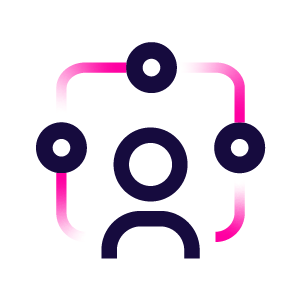

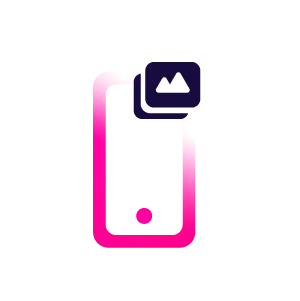
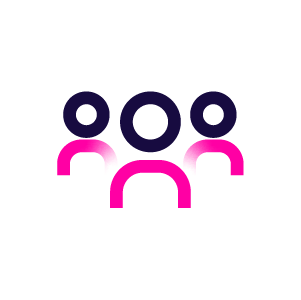





 Perform speed tests in each classroom and other areas where you are using hardware.
Perform speed tests in each classroom and other areas where you are using hardware.


