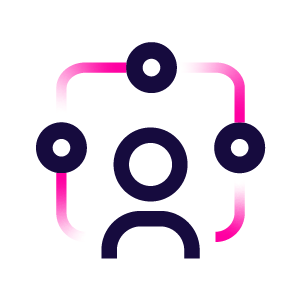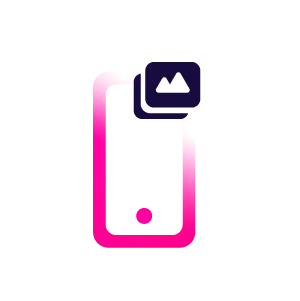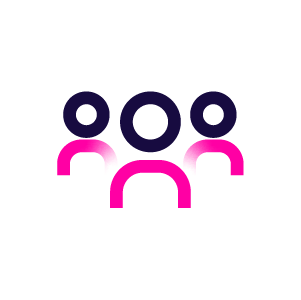We've been busy! Lots of updates across the board in areas including billing, lead to booking, managing your daily attendance, and our Point of Care and KT Connect mobile apps!
? > Point of Care, Version 1.1.2
In Point of Care, the experience for adding notes to children has been revamped and updated!
- Each note type (as well as My Day) has been updated for a more consistent experience.
- When creating a note, you can select the time for the note instead of being locked in to the current time.
- When a note is saved, a new confirmation message appears and the note is seamlessly added to your list.
- You now have the ability to see who created each note.
- Plus, we have made several behind-the-scenes improvements to give you a smoother, more well-synced experience!
- Below you'll see a short video overview of the changes.
? > KT Connect, Version 2.1.1
KT Connect has been given a makeover!
- If you’ve updated the app, you know - the homepage looks a bit different!
- The functionality is essentially the same - we just adjusted the layout to make things more intuitive.
- We have added the ability to easily see any sessions that your children have for the day.
- The rest of the app still functions the way you are used to - but more exciting updates are on their way.
Enrollment ?
Lead to Booking continues to receive exciting new updates.
- The enrollment form builder has gained several new options including drag and drop functionality for questions and adding custom questions.
- You also now have the ability to set your required amount of contacts and set a billing cycle for your enrollment forms.
- We have made a couple of changes to make your work flow more smoothly including adding a direct link to your new accounts on the Enrollment > Lead Management > Completed page.
Attendance ✅
We have added some new features to help you manage those busy times of day where many children are checking in or out.
- When a parent/guardian is 5 minutes late for drop off or pickup, a notification has been added to the web experience. Click the bell in the upper right to view your notifications.
- You now have the ability to mark children absent in bulk! On your Attendance page (Attendance > Attendance/Bookings), you’ll see the option to select children in the table. If you select children that are checked out, you can choose to either check them in or mark them as absent.
Billing ?
- When viewing transactions for an account (Accounts > Select Account > Billing > Transactions), we have added a balance column so you can see the individual balances for each transaction.
- Automatic Batching removes digital payments from your Unbatched payments tab. This makes it easier to manually batch your physical payments such as checks and cash in order for you to track these types of deposits.
- Disbursements show the deposits of your digital payments which are credit cards and ACH. These are the amounts you should expect to see on your bank statement in order to reconcile. Disbursements include any digital payment related transactions including payments, service fees, returns, refunds, chargebacks etc. The report is available in both a CSV and PDF.
Employees ?
- You now have the ability to lock down your employee time logs so that no more changes can be made. Head to Settings > Operations > Time Log Locking and enter a date to lock your time logs.
? > Kiosk, Version 1.3.5
- When a parent is checking in their child via their phone number, they can now see their account name! This is especially useful for parents with multiple accounts.
Kisi Door Locks ?
- We have added a web UI for Kisi 2.0, allowing you to manage your connections to Kisi from right inside your Kangarootime site. Click here to view the in depth instructions for setup!
Bug Fixes ?
- Improvements to many areas, including billing
- UI tweaks and fixes
- Performance and consistency updates
Note: Sometimes the features in our release notes are not visible to everyone. If you want to learn more or if you don't see some of the above features but believe you should, please reach out to your KT contact personally or to the KT team via this form.