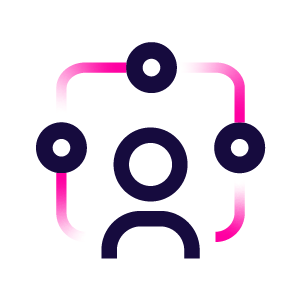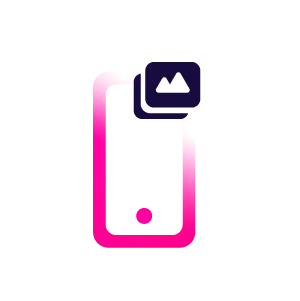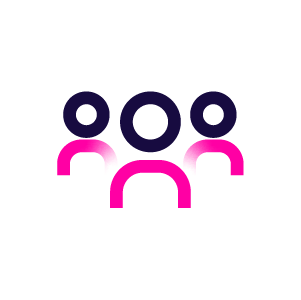As a childcare provider, hiring, retaining, training, and onboarding your staff is a top priority right now. Many providers have struggled with hiring quality staff for their center while others have had trouble retaining new hires. In order to hire and retain quality staff through a successful hiring and onboarding process, it’s important to assess and improve your training resources.
Assessing your training resources will allow you to identify where improvements need to be made. By focusing on specific categories of training and utilizing your employee manual, you can easily transform your training process into digital modules. This will allow you to better track your employees’ training and also help them learn faster and more effectively. Additionally, you will save time, money and resources by automating your training process.
There’s a wide range of free tools that can help you digitize your training process. In a recent webinar, Beth Cannon joined us to discuss transforming your employee manual into digital training modules. In this post, we’ll walk you through improving your training resources using tips and insight from Beth Cannon.
Transforming Your Employee Manual to Training Modules
Digital training modules are an engaging and effective way to onboard new employees. This process will save you time, money and resources by using the following tips and free tools.
Assess Your Current Onboarding Process
The first step of transforming your employee manual to training modules is to assess your current onboarding process. To do this, ask yourself the following questions and follow the steps.
Questions to Ask
When did you last update your manual?
- If it’s been more than 1-2 years, it’s time for a refresh, especially with all the changes brought on by the pandemic.
What about your onboarding process is not working?
- Are you losing staff? Are expectations not being communicated clearly? Figure out what issues you’re currently facing so we can work to fix them.
Steps to take
Audit your current manual.
- Look through your current manual and see what information you have and don’t have.
Eliminate what you don’t need
- Remove unnecessary policies and verbiage.
Edit your manual
- Add policies you may need (i.e., drug usage, dress code).
Update your manual
- Implement the changes.
Organize Your Employee Manual Into 5 Core Components
After auditing and updating your employee handbook, you can organize your manual into five core components. This will help when digitizing your manual into training modules so you’re aware of what to include.
Digitizing Training Modules Using Free Tools
Once you’ve organized your manual into different categories, you can begin to transform it into digital training modules for your staff.
Organize the components into a Trello Board
Trello is a free project management tool you can use to organize the core components of your employee manual.
Simply create rows and cards for each section to keep them organized. Sign up for trello here and begin building your boards. It should look like the following:
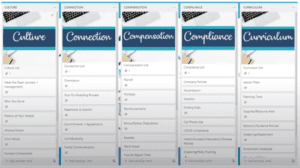
Photo Courtesy of Beth Cannon’s Manuals to Modules Webinar
Create Slide Decks for Each Component
The next step is to create a powerpoint-style slide deck for each category. This will cover all of the information you previously outlined in each component. For example, your slide deck for your Culture component will cover your core values, mission, your team, job descriptions, etc.
To create these slide decks, try using the free tool, Canva. Canva is a free design platform that can help you make slide decks, newsletters, social media graphics, etc.
To create a slide deck, simply make your account, sign in, click Create a Design and choose Presentation. Now you can create your template. Add in your center’s logo, pictures from your school, your brands fonts or colors, etc. It’s important to make your slide decks look branded and professional. Fortunately, creating these presentations is very easy in Canva.
Once you create and design your template to your liking, copy it so you can use your template to create slide decks for each component. This makes it easy to switch out the words within each slide deck so you can create them faster.
Create each slide deck and add in the proper information then download each slide deck as a PDF.
Upload a Recording of Your Slide Deck to YouTube
Use a free screen recording tool like Quickplayer or Vidyard to record a voiceover for your slide decks.
Here, you will walk through your slide deck, talking through the important information as if you were training a new employee.
Once you’ve recorded your presentation to your liking, upload it to a Youtube channel for free. You can upload and publish these videos as unlisted so that they are private to anyone without the link.
Assess Your Staff
To make sure your staff have paid attention to the training, you can set up an assessment using a free tool like Google Forms. Using this tool you can customize assessments for each component based on your materials. Add in questions that the staff would be able to answer by listening to the presentation. To take the assessment, your staff will click the link to the form, answer the questions, and provide a way to contact them. You will be able to monitor who took the assessment and what they answered. This will ensure they completed the training properly.
Embed Links Into Your Presentation
Within Canva, you can embed links into your slide deck. This could be a link to your website, licensing information, HR portals, etc. Most importantly, be sure to add your YouTube training video link and Google Form link into the presentation. This is how your staff will follow along and take assessments throughout their training.
Share Your Training Materials
To share your training materials, which will include your slide decks complete with the link to your YouTube videos and Google Form links, you can simply email them to your staff.
For more information and to follow along with the webinar below, download Beth Cannon’s Manual to Modules Guide here.
Watch the Full Webinar with Beth Cannon
Kangarootime is the leading all-in-one childcare management software for daycares and preschools. With billing and invoicing capabilities, parent communication and staff management tools and classroom automation, Kangarootime helps childcare centers grow and scale. To learn more about optimizing your center with Kangarootime, visit kangarootime.com