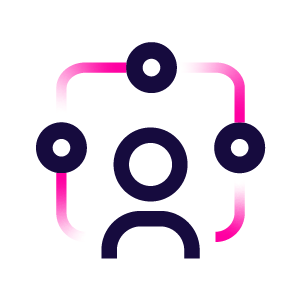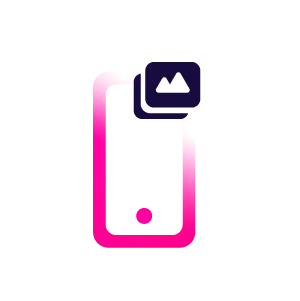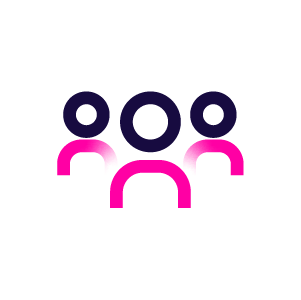So many updates! Highlights include GL Code management, pay codes, new permissions, and efficiency upgrades. ?
Employees ??
You now have the ability to add pay codes that can be attached to your employees’ (non-positional) time!
- Head over to Settings ﹥ Operations ﹥ Pay Codes to configure your pay codes
- Codes can be made for both personal time (bereavement, vacation, etc.) and center time (inclement weather, in-service training, etc.)
- When adding time off for an employee, editing a time off request, or adding group paid time, you can attach the relevant pay code
Billing ?
We have made many billing improvements, including both stability and functionality updates.
- We have added a new General Ledger (GL) Code management feature
- Using this feature, you can create GL codes and assign them to fees and discounts
- GL codes can be assigned right when they are created or when the appropriate fee/discount is created
- You can access this feature via Billing ﹥ Settings ﹥ GL Codes
- When on the Billing ﹥ Transactions screen, the transactions list now defaults to two weeks to give a clearer view of current events
- On the Transactions page, you will also see the ability to reverse (credit back) dishonor fees
Accounts ?
- When adding a new child to an existing account, you are now able to immediately add their relationships to all existing contacts
- When adding a new contact to an account, you will now see the option to add an existing contact and search for people who already exist in your contacts list
- Additionally, on the Child Profile page, you can now add the child’s grade
Roles and Permissions ?
- When creating or updating a role via Settings ﹥ Roles & Permissions, you can now select if it is scoped to the Business (permitted to all centers) or Center (permitted to some or one center)
- The Account Owner position is no longer editable, ensuring that someone always has full access to your site
Reporting ?
The Contract Audit Report has received several updates:
- A column has been added for contract type (weekly, biweekly, etc.)
- Updates have been made to make it clearer what exactly was modified
- When running the report, there is now an optional account filter
KT Connect (Mobile App) ????
- We resolved a bug where payment history data was not appearing for some accounts
- We resolved a bug where bank accounts were being incorrectly saved as savings accounts
KT Workforce Connect (Mobile App) ??
- A new bottom navigation bar has been added, allowing you to easily navigate to the most important places in the app
- If you navigate to the Schedule page via the new navigation bar, you will find a detailed schedule breakdown with information about each shift
Bug Fixes ?
- Improvements to many areas, including billing
- UI tweaks and fixes
- Performance and consistency updates
Note: Sometimes the features in our release notes are not visible to everyone. If you want to learn more or if you don't see some of the above features but believe you should, please reach out to your KT contact personally or to the KT team via this form.