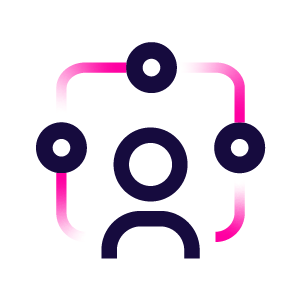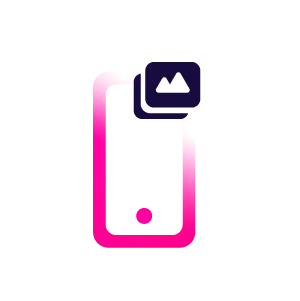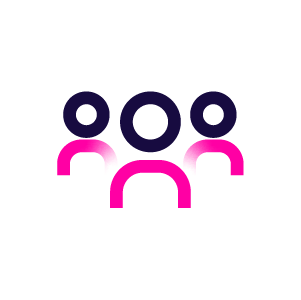5 Steps to Finding the Childcare Management Software Right for Your Center
Childcare management system (CCMS) software can be extremely beneficial and help streamline processes at your center. However, finding the right CCMS isn’t always easy. Follow these five steps to make sure you’re selecting the software right for you, your families, and your staff.
1. Understanding Software
The first step to choosing CCMS is understanding what it is. This includes the different types of software, typical pricing models, the user experience, and the implementation process.
Read our guide for an overview of the Top 5 Things to Consider When Choosing a CCMS for more information on different aspects of software and why they’re important when choosing a software right for you.
2. Assess Your Needs
Once you have a basic understanding of childcare management software, it’s time to assess your needs. Understand what is most important for you and your center to have in a software. During this time, it’s important to connect with your staff and families to collect their feedback and understand their current challenges. For a step by step guide to assessing your needs, check out our blog post and use Kangarootime’s Prioritization Matrix which you can download here.
3. Understand the Different Types of Features
There are many different software features available depending on your center’s needs and offerings. By understanding the most popular features and the ones that can cater specifically to your business, you’ll be in a better position to choose the right software. These features can range from attendance and daily notes to classroom management and billing. For the Top 5 Features to Look For When Considering a Childcare Management Software click here.
4. Schedule Demos
Before you settle on a software, it’s important to schedule demos to see an overview of the interface and features offered. During the demonstrations, sales consultants will be able to answer any specific questions you have and teach you more about their product. Use this time to get a good understanding of the software and how it works. To help you out, we created a guide of the Most Important Questions to Ask on a Software Demo.
5. Select Your Software and Begin Implementation
After understanding the software, assessing your needs, and scheduling demos, you’re finally ready to select your software! You should feel confident in your choice and be comfortable working with the company you select moving forward. Now you can begin the implementation process to integrate your center’s information and train your staff and families on how to use the software. Congratulations on taking this step to better your business!